While it's common to think about workplace eye safety on construction sites and in laboratories, it may be less obvious to think of office environments – where employees work on computers in cubicles and meet with colleagues in conference rooms – as threats to eye health.
Staring at computer screens all day, glare from overhead lighting or indirect sunlight, can trigger eye strain, headaches, dry, itchy or burning eyes and blurred vision.1 In some cases, issues can even develop into permanent eye diseases like cataracts and macular degeneration.2
The following are some simple, everyday adjustments to minimize damage to your employees' eyes, whether they're working in a traditional office or at home.
Mitigate digital eye strain
• Place the computer's monitor at the right height and distance from the employees' eyes; about 4-5 inches below eye level for a slightly downward gaze as measured from the center of the screen and 20-28 inches from the eyes.3
• Take lots of screen breaks to relax eye muscles – look toward something 20 feet away and focus on it for at least 20 seconds.4
• Blink often to produce tears that moisten and refresh the eyes.5
• Adjust the screen brightness so it's close to the ambient light level, being careful to find a balance—both low and high brightness extremes can be equally harmful to eyes.6
• Change the font style and size for easy viewing. Sans-serif fonts, such as Arial and Verdana, have more space between each letter and are easier on the eyes.7
• Invest in glasses or contacts designed specifically for computer work. Prescription, non-prescription or with different levels of tint to filter or block blue light, these lenses can help relax your eyes and prevent eye strain, headaches, dry eyes and blurred vision.8
Cut the glare
• Position computer screens and workspaces to prevent glare.9
• Choose wall coverings that don't cause glare. Use flat paint, avoiding white and bright colors and be careful choosing art and accessories, such as photographs under glass, mirrors and glass tables and TVs in front of glare-prone walls.10
• Install window films, blinds, sheer curtains or pull-down shades to control light.11
• Purchase a glare screen for your monitor to decrease reflected light. Like wearing sunglasses, these anti-glare screens make words and images appear darker.12
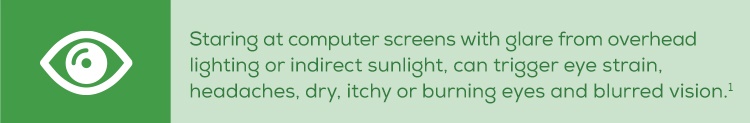
Regulate the Environment
• Consider offering a flexible office space that allows employees to move around, sitting where they are most comfortable and where dry moving air is not blowing on their eyes or faces.13
• Adjust the thermostat on the air conditioner and the direction in which the air blows to prevent dry eyes.14
• Use air filters and a humidifier to add moisture to the air and stave off eye strain.15
Get an eye exam
Equally important: annual eye exams. You may need vision care and not know it. Eyesight changes gradually during daily life activities. Even if you wear glasses or contact lenses, your eyesight may change without you even realizing it – causing eye fatigue or migraine headaches. The best way to identify eyesight changes is to have your eyes checked – regularly, at least once a year.16
Vision is priceless and essential to work – wherever the setting. Speak with an EyeMed representative about helping your employees see life to the fullest. Or visit eyemed.com to learn more.
••••
1 - "An Overview of Eye Strain (Asthenopia), Troy Bedinhaus, OD, April 14, 2020.
2 - "Reducing the Effects of Blue Light," Whitney Seltman, OD, WebMD, October 3, 2020.
3 - "More Time at Home May Open Patients' Eyes to Vision Issues," American Optometric Association, May 18, 2020.
4 - "Eyestrain," Mayo Clinic, August 28, 2020.
5 - "Eyestrain," Mayo Clinic, August 28, 2020.
6 - "What Level of Screen Brightness is Best to Protect Eyes?" Chris Dossier, Eden Indoors, September 20, 2020.
7 - "Be Careful! Color and Font Choice Could Hurt Your Eyes," Essilor News, Access July 14, 2021.
8 - "What are the Best Computer Glasses for Your Needs?" Laura Evan, All About Vision, January 2021.
9 - "Do You Know the Best Positioning for Your Computer Screen?" ViewSonic, Nov. 16, 2020.
10 - "How to Decorate Painted Walls to Reduce Glare," Robert W. Lewis, Home Guides, SFGATE, Accessed July 14, 2021.
11 - "How to Decorate Painted Walls to Reduce Glare," Robert W. Lewis, Home Guides, SFGATE, Accessed July 14, 2021.
12 - "Office Ergonomics," Environment, Health and Safety, Accessed July 12, 2021.
13 - "Eye Strain: How to Prevent Tired Eyes," Celia Vimont, American Academy of Ophthalmology, Feb. 26, 2020.
14 - "10 Ways to Address Eye Fatigue Caused by Displays," EIZO, Accessed July 12, 2021.
15 - "Eye Strain" How to Prevent Tired Eyes," Celia Vimont, American Academy of Ophthalmology, Feb. 26, 2020.
16 - "10 Ways to Address Eye Fatigue Caused by Displays," EIZO, Accessed July 12, 2021.




